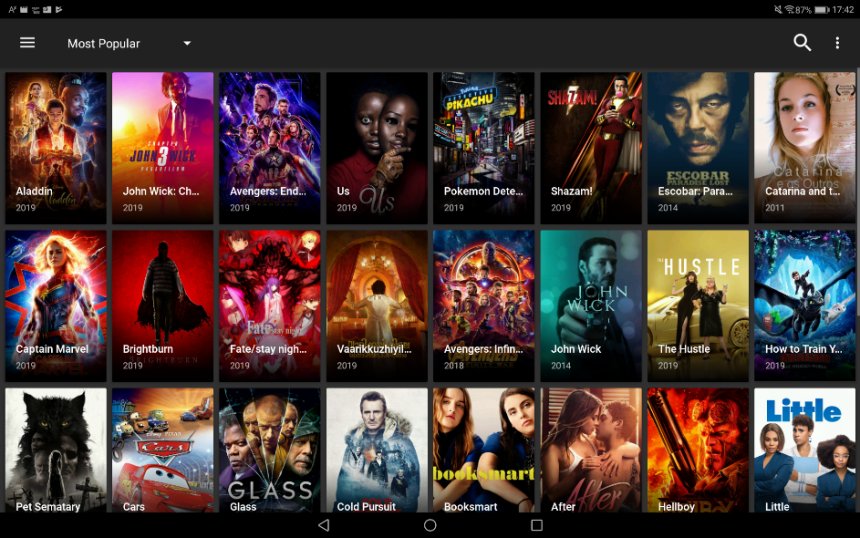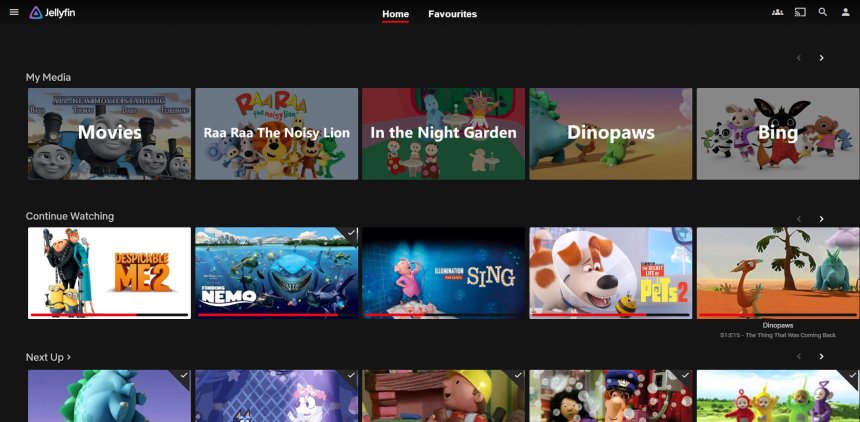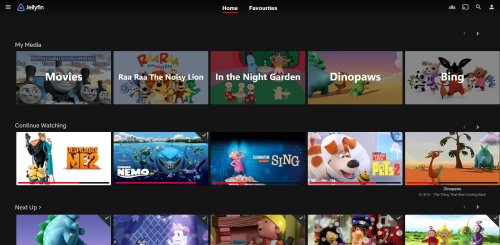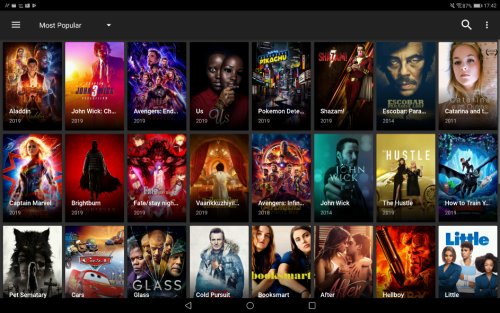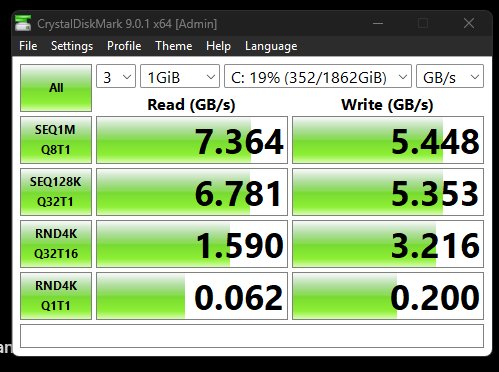BeeTV
BeeTV is a popular third-party streaming application for Android and FireStick devices that offers access to a vast library of movies and TV shows — completely free. But is it worth installing? Let’s break it down.
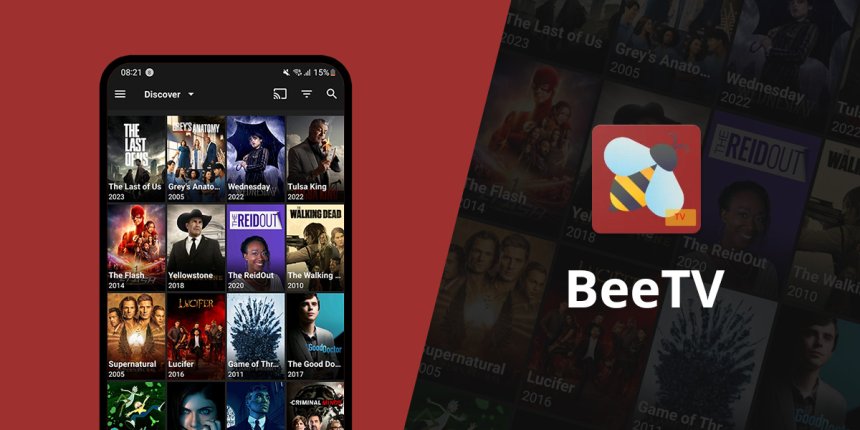
🐝 BeeTV: The Free Streaming App Everyone’s Talking About
BeeTV is a popular third-party streaming application for Android and FireStick devices that offers access to a vast library of movies and TV shows — completely free.
But is it worth installing? Let’s break it down.
📺 What Is BeeTV?
BeeTV is an Android APK that scrapes streaming links from public sources across the web. It doesn’t host content directly — instead, it functions as a content aggregator, pulling in video links you can stream with your preferred player (like MX Player or VLC).
Because it doesn’t require a subscription or even user registration, BeeTV has become a go-to for cord-cutters seeking free on-demand content.
⚙️ Key Features
-
Massive Content Library: Access to new and classic movies, trending TV series, documentaries, and anime.
-
HD Streams: Supports streams from SD up to 1080p and occasionally 4K (depending on source).
-
External Player Support: Integrates with MX Player, VLC, or NV Player for improved playback.
-
Real-Debrid Integration: Boosts quality and reduces buffering by unlocking premium links.
-
Trakt Support: Syncs your watchlist and history across devices.
-
Subtitles: Auto-loads subtitles in various languages or lets you add them manually.
-
No Sign-Up: Just install and start watching.
📥 How To Install BeeTV (Android / FireStick)
Since BeeTV isn’t available on the Google Play Store or Amazon App Store, it needs to be sideloaded.
🔧 For FireStick:
-
Install the Downloader app.
-
Enable "Apps from Unknown Sources" under Developer Options.
-
Launch Downloader and enter a trusted BeeTV APK URL (example:
https://beetvapk.org/download). -
Follow on-screen prompts to install.
-
Optional: install MX Player or link Real-Debrid for a better experience.
📱 For Android Devices:
-
Go to your phone’s Settings → Security → Enable Unknown Sources.
-
Download the APK from a trusted source.
-
Open the APK and install.
🧱 Is BeeTV Legal?
This is a gray area.
BeeTV itself doesn’t host pirated content — but it does provide access to unlicensed streams. Depending on your country, streaming copyrighted content from these sources could be considered illegal.
To protect your privacy and avoid ISP tracking, many users choose to stream BeeTV through a VPN. This hides your activity and location while keeping your connection secure.
🚫 Downsides & Risks
While BeeTV is powerful, it’s not perfect:
-
Ads: Unless you use a modded version, expect some popup ads.
-
Broken Links: Some streams may be dead or poor quality.
-
Security Concerns: Downloading APKs from unverified sources carries malware risk. Always get them from trusted BeeTV communities or websites.
-
No Live TV: BeeTV is for on-demand content only — no live channels.
🔁 Alternatives to BeeTV
If BeeTV isn’t working or you want to try something similar, check out:
-
Cinema HD
-
Nova TV
-
CyberFlix TV
-
OnStream
-
FilmPlus
Each of these follows a similar model: scraping free content links, offering Real-Debrid, and supporting external players.
🧠 Tips & Tricks
-
Link Real-Debrid: You’ll get higher-quality streams with less buffering.
-
Use MX Player: It handles subtitles and large files better than the default player.
-
Clean cache regularly: Helps reduce app crashes or slowdowns.
-
Use a VPN: It’s essential if you want to keep your activity private and safe.
✅ Final Verdict
BeeTV is one of the better free streaming apps available — especially if you’re comfortable with sideloading APKs and tweaking settings.
-
Best For: Cord-cutters, Android TV/FireStick users, Real-Debrid users
-
Avoid If: You want official support, live TV, or guaranteed legal streams
With the right precautions (and maybe a VPN), BeeTV can be a fantastic no-cost addition to your media setup.
Share
What's Your Reaction?
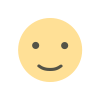 Like
0
Like
0
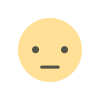 Dislike
0
Dislike
0
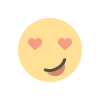 Love
0
Love
0
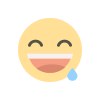 Funny
0
Funny
0
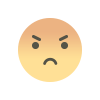 Angry
0
Angry
0
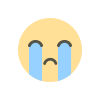 Sad
0
Sad
0
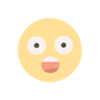 Wow
0
Wow
0